My Journey with Robot Vacuum Maintenance: Solving Common Issues
When I first got my robot vacuum, I was beyond excited. The idea of effortlessly clean floors was a dream come true! However, my enthusiasm quickly turned into frustration as I faced a familiar dilemma: “Why does my robot vacuum stop?” It felt like every time I turned it on, some issue cropped up—whether it was navigating around furniture or running out of battery juice.
Turns out, I wasn’t alone in this experience. Many users deal with similar hiccups, which prompted me to dig deeper into robot vacuum troubleshooting and maintenance strategies. What a journey it has been! By figuring out how to tackle common navigation problems and employing smart maintenance practices, I’ve managed to keep my robotic assistant in prime condition.
One important takeaway I’ve learned is how crucial regular maintenance is—like untangling hair and ensuring battery health. This simple act can dramatically extend your vacuum’s lifespan and boost its cleaning efficiency.
If you’re grappling with robot vacuum issues like I once did, fear not! I have some straightforward solutions to share that might just save you from those pesky problems. Why not give these tips a shot? You might be surprised at how easily they work!
Understanding common robot vacuum problems and employing timely troubleshooting and maintenance tips can greatly improve your vacuum’s performance, saving you time and stress.
How to troubleshoot common robot vacuum issues?

When I first welcomed a robot vacuum into my home, I was thrilled by the thought of effortless cleaning. The idea of a mechanical assistant gliding around and keeping my floors spotless felt like a dream come true. But as many new users discover, these clever devices can sometimes throw a wrench in the smooth operation. I still remember my frustration when I found my robot vacuum stuck under the couch after losing suction power. It was a wake-up call that taught me how crucial a little maintenance and troubleshooting can be.
Throughout my journey of decoding common issues like a robot vacuum not charging and the dreaded spinning in circles, I’ve discovered some simple solutions that could save you from a headache. By sticking to a regular maintenance schedule and understanding the error codes, I’ve managed to significantly boost my vacuum’s efficiency and longevity. My experience has shown me that with a few tips and tricks, we can not only tackle immediate problems but also prevent future mishaps.
If you’ve ever faced the challenges of robot vacuum ownership, join me as we dive into practical strategies that will help you unlock the true potential of your cleaning companion. Let’s navigate these common hurdles together, and I’m confident you’ll feel empowered to keep your device in top-notch condition. Together, we’ll ensure those vacuum troubles stay in the past!
Unlocking the Full Potential of Your Robot Vacuum: Maintenance and Troubleshooting Tips
Imagine the relief of a robot vacuum effortlessly keeping your home clean. However, as I learned the hard way, challenges like loss of suction and getting stuck can disrupt that dream. Regular maintenance and understanding error codes are key to maintaining efficiency and prolonging life. My journey has revealed that some simple strategies can empower users to tackle problems effectively and prevent future issues, ensuring your cleaning companion operates smoothly.
| Common Issues | Solutions | Maintenance Tips |
|---|---|---|
| Not Charging | Check charging dock and connectors | Regularly clean charging contacts |
| Stuck Under Furniture | Adjust furniture layout or use virtual walls | Schedule floor cleaning before usage |
| Spinning in Circles | Inspect wheels and sensors for obstructions | Keep sensors clear of dirt |
Common causes of robot vacuums not charging
Robot vacuums epitomize innovation, yet they aren’t infallible, especially regarding their charging prowess. Recognizing the prevalent pitfalls can alleviate both time and vexation. To begin, verify that the charging dock is securely plugged in; this seemingly minor detail is frequently disregarded. Next, scrutinize the battery, as its deterioration over time can hinder effective recharging. Furthermore, any debris clogging the charging contacts may obstruct the vital power connection. Lastly, be mindful of environmental extremes, such as harsh temperatures, which can adversely affect battery efficacy. By addressing these issues, your robotic cleaner can transform into a steadfast household ally.
Effective tips for resolving navigation issues
Navigational challenges can severely impede user satisfaction and undermine the prosperity of a business. To counteract these issues, implementing strategic measures is crucial. Initially, refine your site’s menu by employing distinctive categories that elevate discoverability. Moreover, adopting a mobile-responsive layout is essential for seamless accessibility across various devices. Incorporating breadcrumb navigation will facilitate an unobtrusive user journey, mitigating frustration. Regular usability assessments will pinpoint areas needing enhancement, enabling you to adapt based on insights. By embracing these strategies, you will enhance user engagement, enticing visitors to delve deeper and ultimately convert.
Importance of regular maintenance for optimal performance
Consistent upkeep is indispensable for achieving peak operational efficacy. When this vital component is overlooked, unforeseen breakdowns and exorbitant repair costs become inevitable. Routine evaluations and preventative strategies not only prolong the durability of machinery but significantly bolster operational efficiency. By instituting a rigorous maintenance regimen, you ensure that systems function optimally, thereby fostering enhanced productivity and dependability. Furthermore, preemptive actions protect against looming troubles, shifting maintenance from a perfunctory duty to a strategic asset. Do not permit indifference to jeopardize your achievements; elevate maintenance to a priority now.
What are effective maintenance strategies for robot vacuums?

When I first invested in a robot vacuum, the excitement was palpable; I envisioned effortlessly maintaining a clean home with just the touch of a button. However, it didn’t take long for reality to set in. I soon found myself grappling with clogged filters, erratic movements, and a battery life that seemed to dwindle faster than I anticipated. This experience led me to realize that mastering effective maintenance strategies was essential to unlock the true potential of my robot vacuum.
One of the pivotal discoveries I made was how crucial regular filter cleaning is for optimal performance. By committing to a simple routine and utilizing digital features within the vacuum’s app, I streamlined the upkeep process, minimizing my stress and maximizing efficiency. It felt incredibly rewarding to see the impact these small changes had on my vacuum’s performance.
If you’re facing similar hurdles or simply want to enhance your vacuum’s functionality, I can’t recommend these strategies enough. Implementing scheduled cleanings and ensuring proper sensor care can significantly elevate your experience. I genuinely believe that with a bit of diligence, you will unlock the full potential of your robot vacuum and enjoy a smooth cleaning journey. Trust me, these tips have transformed my frustration into satisfaction, and I’m hopeful they will do the same for you.
Unlocking Your Robot Vacuum’s Potential Through Maintenance
Did you know that regular maintenance can dramatically enhance your robot vacuum’s performance? I found that by implementing simple strategies like scheduled cleanings and filter upkeep, I solved issues like clogged filters and poor battery life. These diligent practices not only streamlined my cleaning routine but also maximized efficiency, transforming my initial frustration into a satisfying experience. Trust me, investing time in maintenance truly unlocks your robot vacuum’s full potential for a smoother cleaning journey.
| Maintenance Strategy | Benefit |
|---|---|
| Regular Filter Cleaning | Ensures optimal performance and longevity |
| Scheduled Cleanings | Minimizes stress and enhances efficiency |
| Sensor Care | Improves navigation and cleaning capability |
Importance of regular filter cleaning for efficiency
The diligent upkeep of filters is quintessential for ensuring optimal functionality in any operational system. When these filters succumb to blockage, airflow becomes impeded, inevitably leading to escalated energy expenditure and heightened wear on equipment. By valuing regular maintenance, enterprises not only boost operational efficacy but also extend the longevity of their machinery. Additionally, pristine filters elevate air quality, nurturing a more salubrious atmosphere. Never dismiss the financial prudence of this straightforward yet vital task—streamlined systems yield considerable savings over time.
Utilizing digital features for streamlined maintenance
In the relentless tempo of contemporary existence, the embrace of digital functionalities for seamless maintenance can significantly bolster operational efficacy. Through the incorporation of advanced instruments, organizations can automate commonplace duties, assess equipment vitality, and refine resource distribution. This technological metamorphosis not only curtails interruptions but also diminishes expenditure on maintenance, empowering teams to concentrate on strategic endeavors. Harness the ingenuity of technology to revolutionize maintenance methodologies, nurturing sustainability alongside unparalleled performance. Transform your maintenance paradigm and witness a surge in productivity through these digital innovations.
Tips for enhancing battery life and sensor care
Maximizing battery longevity while safeguarding sensor integrity is paramount for sustainable device efficiency. To initiate this endeavor, dimming the brightness and constraining background app actions can yield significant enhancements in battery lifespan. Moreover, dedicating attention to frequent software updates elevates performance levels while fortifying delicate sensors. Additionally, leveraging power-saving modes, meticulously crafted to mitigate superfluous energy usage, proves advantageous. By embracing these strategic measures, users can prolong device functionality, thereby elevating their uninterrupted user experience to new heights.
How can you improve your robot vacuum’s navigation?

When I first welcomed a robot vacuum into my home, I was excited about the prospect of effortless cleaning. However, I quickly discovered that the magic didn’t just happen; it relied heavily on effective navigation. I found myself diving deep into the fascinating world of robot vacuum navigation technologies, exploring everything from LiDAR to various camera systems. These innovations play a vital role in maximizing cleaning efficiency and ensuring comprehensive coverage—much more than I ever anticipated.
Perhaps you’re wondering, as I did, whether updating your robot vacuum’s firmware or connecting it to your smart home could unlock its full potential. Trust me, it absolutely does! My journey into understanding the differences between sensor types and how navigation algorithms work has transformed my cleaning experience. Simple actions, like maintaining the sensors and effectively utilizing smart home integration, have greatly enhanced my device’s mapping accuracy.
Through my experiences, I’ve realized that optimizing a robot vacuum’s navigation is essential for achieving peak performance. So, if having spotless floors with minimal effort is your ambition, I urge you to explore these strategies. I truly hope this insight helps you revolutionize your cleaning routine—give it a try and witness the advancements in navigation technology for yourself!
Enhancing Robot Vacuum Performance Through Navigation Technologies
When I embraced the convenience of a robot vacuum, I quickly learned that efficient navigation is key to its performance. By exploring technologies such as LiDAR and camera systems, I discovered how crucial firmware updates and smart home integration are for optimizing cleaning efficiency. To achieve spotless floors effortlessly, I recommend focusing on sensor maintenance and leveraging navigation algorithms for better mapping accuracy.
| Navigation Technology | Key Benefits |
|---|---|
| LiDAR | Precise mapping, effective area coverage |
| Camera Systems | Visual navigation, obstacle detection |
| Firmware Updates | Enhanced features, improved performance |
| Smart Home Integration | Automated scheduling, remote control |
Essential technologies for effective navigation
In contemporary navigation, a convergence of pivotal technologies melds to amplify both efficacy and accuracy. Consider the GPS frameworks that deliver instantaneous location tracking alongside sophisticated mapping applications; such innovations are transforming travel and logistics landscapes. The infusion of Artificial Intelligence (AI) significantly refines route optimization and traffic scrutiny, thereby considerably curtailing travel durations. Additionally, the rise of augmented reality (AR) provides immersive visual enhancements of navigational information, enriching user engagement. Adopting these advancements equips enterprises to traverse the intricacies of operations with poise and expediency.
Benefits of firmware updates and smart home integration
Firmware updates serve as a catalyst for amplifying the capabilities of smart home devices, unveiling a myriad of benefits. By adopting the most recent firmware, users unlock enhanced security measures, refined functionality, and pioneering features. Furthermore, a cohesive smart home integration cultivates an environment where devices converse fluidly. This intricate synergy not only augments user convenience but also maximizes operational efficiency. As smart homes become increasingly vital, prioritizing firmware updates becomes paramount for cultivating an integrated, secure, and future-proof domestic habitat.
Tips for maintaining and enhancing sensor performance
Ensuring peak sensor performance is essential for optimal functionality across diverse applications. Regular recalibration not only boosts precision but also extends the device’s operational lifespan. Furthermore, environmental variables like temperature and humidity can detrimentally affect performance; thus, employing protective strategies is vital to counteract these influences. Leveraging cutting-edge data analytics will enhance operational efficiency, facilitating real-time monitoring and adjustments. By embracing these approaches, enterprises can secure unmatched reliability and accuracy within their sensor frameworks.
Why does my robot vacuum stop midway and how to fix it?

I still vividly remember the frustration I felt when my robotic vacuum suddenly stopped working halfway through cleaning. It was a busy day, and the last thing I wanted was to be on my hands and knees, manually cleaning the floor. So, I set out to research how to solve this annoying issue.
Through trial and error, including taking apart the machine and asking friends for their experiences, I discovered several effective tricks to enhance my robot vacuum’s performance. It might just need a battery replacement, or perhaps the dustbin is full. Sometimes, obstacles in its path could cause it to halt. The key is understanding the root of these problems and mastering a few simple maintenance tips. I found that regular preventive maintenance is crucial, as it significantly extends the vacuum’s lifespan.
This experience taught me that routinely checking and cleaning the sensors, as well as using the app’s mapping feature to manage obstacles, can greatly boost the machine’s efficiency. I’m eager to share everything I’ve learned to help those still struggling with these issues. Give these tips a try; I believe you’ll see results!
Essential Tips for Enhancing Your Robotic Vacuum’s Performance
Facing a sudden halt of your robotic vacuum can be incredibly frustrating. To prevent this issue and improve performance, it is essential to conduct routine maintenance, like checking the dustbin and sensors. Regularly updating the battery and using the app’s mapping feature to identify obstacles will drastically increase efficiency. Understanding the underlying problems and performing simple upkeep can extend your robotic vacuum’s lifespan significantly.
| Issues | Solutions | Maintenance Tips |
|---|---|---|
| Sudden Stopping | Check battery and dustbin | Regularly clean sensors |
| Reduced Efficiency | Update mapping feature | Map out obstacles |
| Shortened Lifespan | Routine preventive maintenance | Replace battery as needed |
Common reasons for abrupt robot vacuum stops
Robot vacuums, while groundbreaking innovations, can intermittently halt their operations due to unexpected disruptions. Frequent culprits include hair strands or debris ensnaring the brushes, precipitating functional breakdowns. Additionally, low battery levels—often dismissed—can provoke these unwelcome pauses. Connectivity issues with the charging dock might further exacerbate the situation. Grasping these underlying elements is essential for achieving uninterrupted cleaning, as tackling their root causes empowers your robot vacuum to work at optimal efficiency, revolutionizing your cleaning regimen.
Tips for effective robot vacuum maintenance
To maximize the operational efficacy of your robotic vacuum, adherence to a diligent maintenance regimen is imperative. Begin the endeavor by meticulously cleansing the brushes and filter monthly, an act that staves off the accumulation of detritus that could impede suction. Additionally, routinely inspect the sensors; any dust can significantly compromise navigation capabilities. Remember to empty the dust bin post each use to prevent overflow, thus augmenting performance. Lastly, contemplate scheduling firmware updates to unlock sophisticated features and ensure optimal functionality. By implementing these strategies, your robotic vacuum will tirelessly deliver a remarkable cleanliness.
Troubleshooting steps for optimal performance
Achieving peak performance hinges on adept troubleshooting. Commence with an evaluation of system configurations; misguided settings can severely obstruct functionality. Following this, engage in a meticulous performance audit to pinpoint bottlenecks through advanced diagnostic instruments. Regularly refreshing your software arsenal is paramount to eradicate vulnerabilities while amplifying efficiency. Additionally, verify the harmonious interaction of hardware components. Never overlook routine maintenance; it serves as a bulwark against minor glitches evolving into major dilemmas. By methodically tackling these facets, operational efficiency and performance reliability can be profoundly strengthened.
What are frequent questions about robot vacuum problems?

When I purchased my first robot vacuum, I was filled with excitement, imagining a life where my floors sparkled without me raising a finger. But soon, that excitement turned to frustration as my little helper repeatedly got stuck under the couch, wouldn’t charge, and sometimes skipped entire rooms. If you find yourself nodding in agreement, then you know I’m not alone in this struggle.
Through a journey filled with trial and error, I immersed myself in troubleshooting the quirks of my robot vacuum. I quickly learned that with some simple adjustments and a grasp of the common mishaps, these savvy devices could greatly enhance my cleaning routine. From resolving charging issues to solving those confusing error messages, there’s a lot can be done with basic maintenance.
Here’s something I’ve discovered: keeping your robot vacuum’s sensors and wheels clean is essential in preventing many of these hiccups, allowing it to operate seamlessly. By consulting user manuals and engaging in online communities, I’ve uncovered the best practices to maximize productivity. In this post, I’ll share insights on how to tackle common issues and boost your robot vacuum’s efficiency.
Stay with me on this journey, and let’s get your vacuum performing like new again!
Enhancing Your Robot Vacuum Experience: Tips for Optimal Performance
Have you ever faced challenges with your robot vacuum, like getting stuck or skipping rooms? I certainly have, but I’ve learned that minor adjustments can lead to significant enhancements in performance. By focusing on simple maintenance tasks, such as cleaning sensors and wheels, you can prevent common issues and maximize efficiency. In my experience, these practices transform a struggling vacuum into a seamless cleaning companion.
| Common Issues | Solutions |
|---|---|
| Getting stuck under furniture | Adjust furniture layout or use boundary markers. |
| Not charging | Ensure charging dock is clean and plugged in. |
| Skipping rooms | Check for obstructions and update software. |
| Error messages | Refer to the user manual for troubleshooting steps. |
Common troubleshooting tips for robot vacuums
When confronted with glitches in your robotic vacuum, it’s essential to maintain composure—most dilemmas have straightforward remedies. Begin by verifying the charge; an empty battery may impede functionality. Furthermore, inspect the brushes and wheels for obstructions, as debris often disrupts optimal performance. To sustain suction power, routinely empty the dust compartment. Should connectivity issues arise, a simple restart typically rectifies the Wi-Fi link. Proactive upkeep is paramount, as it forestalls significant inconveniences, ensuring your robotic aide perpetually presents immaculate floors.
Understanding sensor and wheel maintenance needs
The meticulous upkeep of sensors and wheels is paramount for achieving peak performance across diverse applications. Regular calibration, coupled with thorough cleaning—eliminating debris and scrutinizing connections—is imperative for sensors to yield precise readings. Conversely, the vigilance in wheel maintenance mandates a comprehensive examination of tire pressure, tread depth, and alignment, ensuring both safety and efficacy. By embracing these pivotal practices, organizations can significantly bolster operational uptime while minimizing unforeseen malfunctions. Discover how proactive maintenance can catalyze unparalleled reliability and efficiency for your enterprise.
Ways to enhance charging efficiency and avoid errors
To elevate charging efficiency and curtail errors, embracing cutting-edge technologies such as intelligent charging frameworks is paramount. These avant-garde systems deftly optimize energy consumption, guaranteeing swift and dependable power distribution. Moreover, the routine upkeep of charging apparatus is indispensable, as disregard may spawn inefficacies. Integrating instantaneous monitoring solutions empowers enterprises to swiftly identify anomalies, bolstering operational fluidity. By accentuating efficiency, organizations can markedly diminish downtime and amplify productivity, thus cultivating a more substantial return on investment within their charging ecosystems.
Conclusion
In summary, my journey with robot vacuum maintenance has illuminated the importance of proactive care in enhancing device performance. By addressing common issues such as charging failures and navigation challenges through simple maintenance tasks like cleaning sensors and filters, you can greatly improve efficiency and extend the lifespan of your robotic assistant.
Delving into technologies like LiDAR and software features can further optimize your cleaning routine, making it seamless and effective. I encourage you to adopt these straightforward strategies and embrace regular upkeep; doing so will allow you to fully unlock your robot vacuum’s potential and enjoy a hassle-free cleaning experience.
Investing time in routine maintenance not only resolves immediate problems but also prevents future headaches. Act now to transform your robotic vacuum into a reliable cleaning companion that operates at peak efficiency.